[fusion_builder_container hundred_percent=”yes” overflow=”visible”][fusion_builder_row][fusion_builder_column type=”1_1″ background_position=”left top” background_color=”” border_size=”” border_color=”” border_style=”solid” spacing=”yes” background_image=”” background_repeat=”no-repeat” padding=”” margin_top=”0px” margin_bottom=”0px” class=”” id=”” animation_type=”” animation_speed=”0.3″ animation_direction=”left” hide_on_mobile=”no” center_content=”no” min_height=”none”][fusion_title size=”2″]Navigating Your CampMinder Account[/fusion_title]
[fusion_button link=”https://moshavaio.campintouch.com/v2/login/login.aspx” color=”darkgreen” size=”large” type=”3d” shape=”square” target=”_self” title=”” gradient_colors=”|” gradient_hover_colors=”#316d21|#35ad35″ accent_color=”” accent_hover_color=”” bevel_color=”” border_width=”1px” shadow=”yes” icon=”” icon_divider=”yes” icon_position=”left” modal=”” animation_type=”0″ animation_direction=”down” animation_speed=”0.1″ class=”” id=””]LOG INTO MY CAMPMINDER ACCOUNT![/fusion_button]
Did you know you may already have a CampMinder Account with us?
If you’ve filled out a camper application with us in the past year you automatically have an account!
If you’ve filled out a staff application with us in the past year you automatically have an account!
[/fusion_builder_column][fusion_builder_column type=”1_1″ background_position=”left top” background_color=”” border_size=”” border_color=”” border_style=”solid” spacing=”yes” background_image=”” background_repeat=”no-repeat” padding=”” margin_top=”0px” margin_bottom=”0px” class=”” id=”” animation_type=”” animation_speed=”0.3″ animation_direction=”left” hide_on_mobile=”no” center_content=”no” min_height=”none”][fusion_title size=”2″]Common FAQ’s Regarding your CampMinder Account:[/fusion_title]
What can I do in my CampMinder Account?
Your CamMinder Account gives you the ability to fill out online forms, review and/or edit your contact and billing information and submit additional applications.
How can I log into my CampMinder Account?
You can log into your CampMinder Account by clicking the green button above stating ‘Log into my CampMinder Account!’
What if I never created a CampMinder username and password?
By submitting an online application, you automatically create a CampMinder account for your family. To log in, your username will always be the e-mail you signed up with when submitting your application. You can create a password by clicking on the green button above which will redirect you to a CampMinder log in page. On the bottom right hand corner of the text box, click on the blue text stating ‘set/ retrieve password’, CampMinder will instruct you further.
What if I forgot my username or password?
You can retrieve your password by clicking on the green button above which will redirect you to a CampMinder log in page. On the bottom right hand corner of the text box, click on the blue text stating ‘set/ retrieve password’, CampMinder will instruct you further.
Every time I sign in CampMinder tells me my account is locked, how can I unlock it?
OOPS! You may have entered an incorrect password more than three times! Please contact our office so that we can ‘unlock’ your account at [email protected] or 212-465-9021[/fusion_builder_column][/fusion_builder_row][/fusion_builder_container]